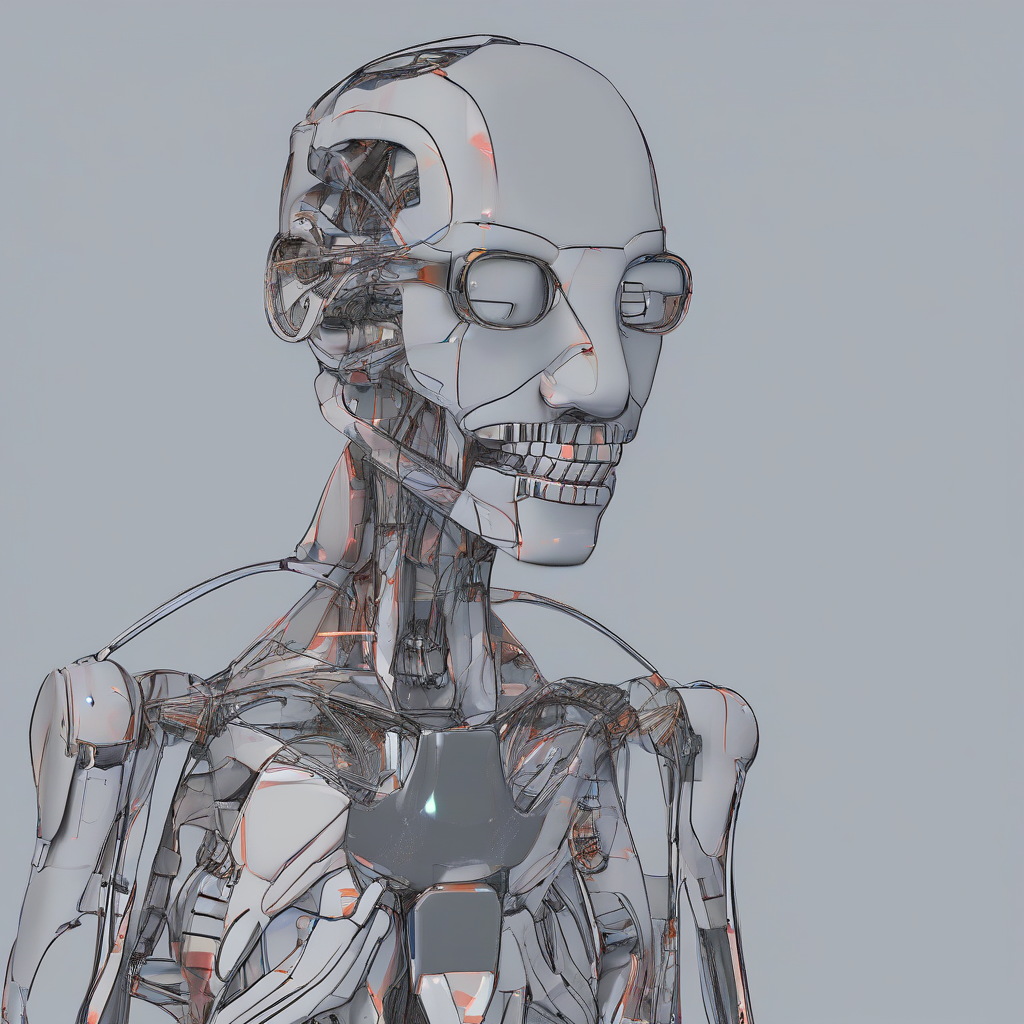Securing File Transfers: A Comprehensive Guide to Methods and Best Practices
The secure transfer of files is paramount in today’s interconnected world. Whether you’re sharing sensitive documents with colleagues, collaborating on projects with clients, or simply sending personal files, ensuring data integrity and confidentiality is crucial. This guide delves into various methods for secure file transfer, highlighting their strengths and weaknesses, and offering best practices to protect your valuable information.
Understanding the Risks
Before exploring solutions, it’s vital to understand the potential risks associated with insecure file transfers. These risks include:
- Data breaches: Unauthorized access to sensitive information can lead to identity theft, financial loss, and reputational damage.
- Data loss: Files can be lost or corrupted during transmission, resulting in productivity setbacks and potential legal repercussions.
- Malware infection: Infected files can compromise the security of receiving systems, leading to further data breaches and system instability.
- Legal and regulatory non-compliance: Many industries are subject to strict regulations regarding data protection, and insecure file transfers can result in hefty fines and legal action.
Methods for Secure File Transfer
Several methods can enhance the security of file transfers. The optimal choice depends on factors such as the sensitivity of the data, the size of the files, and the technical capabilities of the involved parties.
1. Secure File Transfer Protocol (SFTP)
SFTP is a secure shell (SSH) based protocol that encrypts data in transit, providing confidentiality and integrity. It’s widely considered a robust and reliable method for secure file transfers, often integrated into existing SSH clients and servers. SFTP offers strong authentication mechanisms and prevents eavesdropping and tampering with data during transfer.
- Strengths: Strong encryption, authentication, and data integrity.
- Weaknesses: Requires SSH server infrastructure, potentially complex setup for non-technical users.
2. HTTPS (Hypertext Transfer Protocol Secure)
HTTPS is the secure version of HTTP, utilizing SSL/TLS encryption to protect data during transmission over the internet. Many file-sharing services and web applications leverage HTTPS to secure uploads and downloads. While primarily designed for web browsing, HTTPS can effectively secure file transfers, particularly for smaller files.
- Strengths: Widely supported, simple to implement for web-based file sharing.
- Weaknesses: May not be suitable for very large files or sensitive data requiring more robust security measures.
3. Virtual Private Network (VPN)
A VPN creates a secure, encrypted connection between a user’s device and a server. All network traffic, including file transfers, is encrypted and routed through the VPN tunnel, protecting against eavesdropping and man-in-the-middle attacks. VPNs are particularly useful for securing file transfers over public Wi-Fi networks or when accessing sensitive data remotely.
- Strengths: Encrypts all network traffic, suitable for various file transfer methods.
- Weaknesses: Requires VPN client software installation, potential performance overhead.
4. Encrypted Email
While not ideal for large files, encrypted email can secure smaller, sensitive documents. Using PGP (Pretty Good Privacy) or S/MIME (Secure/Multipurpose Internet Mail Extensions) allows for encryption of email content and attachments, ensuring confidentiality and integrity. However, managing encryption keys and ensuring recipients have the necessary software can be challenging.
- Strengths: Simple for small files, integrated with many email clients.
- Weaknesses: Key management complexity, not suitable for large files.
5. Secure File Transfer Services
Many dedicated secure file transfer services offer robust security features and user-friendly interfaces. These services often include features like encryption, access control, audit trails, and large file support. Examples include services like Tresorit, Sync.com, and others. Choosing a reputable service with strong security certifications is crucial.
- Strengths: User-friendly interface, robust security features, scalability.
- Weaknesses: Can be costly, reliance on a third-party provider.
6. Dedicated File Transfer Servers
For organizations with high security needs and large file transfer volumes, dedicated file transfer servers offer granular control and robust security features. These servers typically use SFTP, FTPS (FTP over SSL/TLS), or other secure protocols. They allow for strict access control, audit logging, and other advanced security measures.
- Strengths: High security, scalability, granular control.
- Weaknesses: Requires specialized IT expertise to set up and maintain, high initial investment.
Best Practices for Secure File Transfer
Regardless of the chosen method, adhering to best practices is vital to maximize the security of file transfers:
- Strong passwords and authentication: Use strong, unique passwords for all accounts and services involved in file transfers. Implement multi-factor authentication whenever possible.
- Encryption in transit and at rest: Ensure data is encrypted both during transmission and when stored on servers or devices.
- Access control: Implement strict access controls to restrict access to sensitive files and folders.
- Regular security updates: Keep all software and systems up-to-date with the latest security patches.
- Data loss prevention (DLP) measures: Implement DLP tools to monitor and prevent unauthorized data transfers.
- Security awareness training: Educate users about phishing scams, malware threats, and best practices for secure file transfers.
- Regular security audits: Conduct regular security audits to identify and address vulnerabilities.
- Choose reputable providers: When using third-party services, select providers with strong security reputations and certifications.
- File integrity checks: Verify file integrity after transfer using checksums or hash functions to ensure data hasn’t been tampered with.
- Use appropriate security protocols: Select protocols like SFTP or FTPS over less secure options like FTP.
- Implement data backups: Regular backups of important data provide a safety net in case of data loss or corruption.
- Document security policies: Develop clear security policies outlining acceptable file transfer practices and procedures.
Choosing the Right Method
The optimal method for secure file transfer depends on various factors, including the sensitivity of the data, the file size, the technical expertise of users, and budget constraints. For sensitive data, robust methods like SFTP, dedicated file transfer services, or VPNs are recommended. For smaller files and simpler scenarios, HTTPS or encrypted email might suffice. Consider the security requirements, ease of use, and cost-effectiveness when making a decision.
Conclusion (Omitted as per instructions)